Infinity88
We'll make it easy, we promise.We design websites, desktop applications and database platforms from the bottom up. We devise solutions for your unique business needs and never put you in premade boxes. Our products and services are made specifically for you. Let us put your business online, we promise, we'll make it easy. |
Sonic Air
Subsonic server is a multi-platform server software that, once installed and set up properly, will let the user remotely e.g. from work, access their entire music collection through a web browser. The web browser approach is nice but not always convenient, specially due to the frames!
SonicAir is the AIR/Flex implementation of the SubSonic API for the BlackBerry Playbook
To set up Subsonic server, browse to http://www.subsonic.org/pages/download.jsp and download the set up file for your platform (Windows, Mac etc). Once installed, open your web browser and point it to http://localhost:4040 or http://localhost depending on what port number Subsonic server is using.
There is a write-up about how to install Subsonic at http://www.subsonic.org/pages/installation.jsp
In the example above, “localhost” represents to address of the computer running Subsonic server. But “localhost” is a special word in networking. It’s like someone talking and referring to himself, like saying “me”. To find out the real IP address of the computer, do the following:
On Windows
- Go to Start –> Accessories –> Command Prompt
- Type ipconfig then press Enter
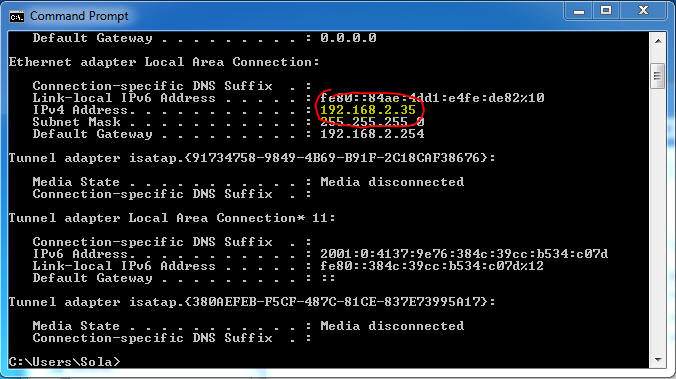
In this Windows example, the IP address is 192.168.2.35
On a Mac
- Go to Utilities –> System Profiler
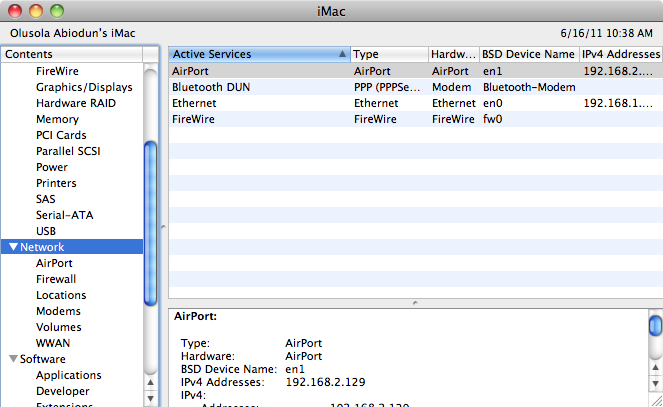
In this Mac example, the IP address is 192.168.2.129.
On Linux
I have a feeling you don’t need help with this…
Now, try accessing Subsonic using this IP address, formatting the address like this: http://192.168.2.35:4040 (Or whatever your Subsonic port is at the moment)
The number after colon (:) is the “port number”. So the address of Subsonic server in this case is 192.168.2.35 on port 4040. On most servers (including Subsonic) you can change the port number. When accessing a server through a web browser, the default port number is 80. So, if you type http://192.168.2.35 into your web browser, you essentially typed http://192.168.2.35:80
Now that you are able to access Subsonic server it’s a good idea to change your admin password. On the web interface,
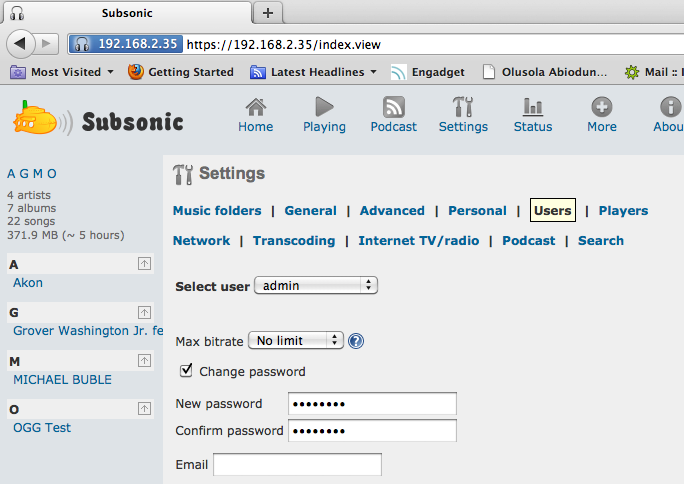
- Navigate to Settings –> Users
- Select admin from the dropdown menu
- Type in a new password and confirmation
- Save.
It is possible to continue using Subsonic server using the web interface indefinitely without making a donation but in order for third-party applications like SonicAir to continue accessing Subsonic server after 30 days, it must be licensed through a donation to Subsonic. Click About –> Donation on the web interface to make a donation. For more information on this, visit http://subsonic.org
You need to let Subsonic server know where to find your music collection. On the web interface, navigate to Settings –> Music Folder.
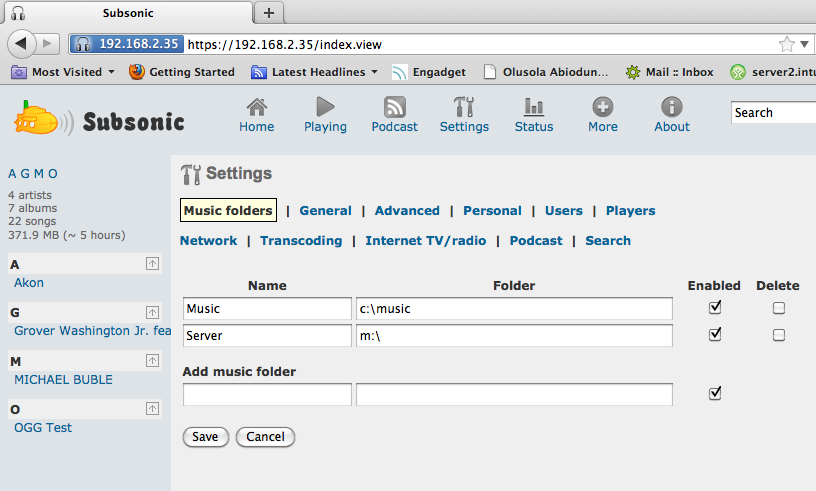
Here you can define as many music locations as you have. Specify a label/name and type the full path to the music folder. The path in the example above is c:\music. Once Subsonic server detects your music, an index will show up on the left column of the web interface.
Now fire up SonicAir and enter in the address (in the above screenshot it would be: http://192.168.2.35 – remember since its port 80 I don’t need to specify 80 but your address could be: http://192.168.2.35:8080 or http://192.168.2.35:4040)
Hit Connect! And enter in the username and password. And now give it a minute to connect to the server and verify credentials. And then navigate away to enjoy.
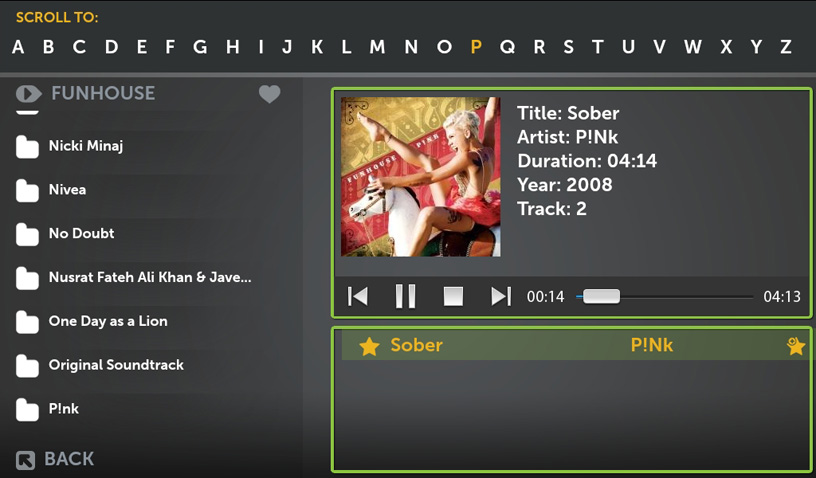
Debug
- If you get another login box and it keeps repeating then close the app, start it again, hit “Clear Credentials” and then hit connect and be sure to enter the credentials correctly!
- If you click All Items and get nothing make sure you have Indexes defined! That means;
- In the above example when we shared c:/music
- c:/music is a folder and inside it must be other folders! These folders are what we call indexes.
- Inside the indexes should be your media files
- To recap: C:/Music -> Folder (Index) -> Files
- NOT: C:/Music -> Files
Thanks for purchasing SonicAir!
Credit for the majority of the guide goes to: Intulon, Z-SubSonic for iOS